CREATE YOUR BLOG NOW
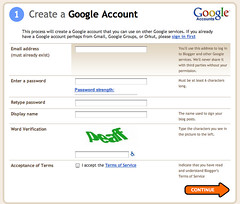
Page 1.
email address - this will be your log-in
display name - this will be your name shown on your blog - doesn't have to be your full name or actual name or an unique name as for hotmail etc)
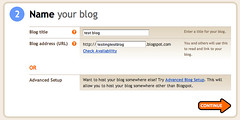
Page 2.
blog title - this will be the heading of your blog, it can be anything you like. You can change it later.
blog address - must be unique. This will be the web address of your blog.
Page 3.
Choose a template - This is the look of your blog. Simple is best for now, you can change this later.
START POSTING

POSTING
Title - heading of the post
Body - This is the written part of the post and can include pictures.
The buttons are self-explanatory and can be used for WYSIWG formatting as well as linking and placing pictures (you can now avoid having to use HTML).
SETTINGS
Basic - you can change the title of you blog here and the description will help the reader know what the blog is about.
Comments - you can change who has permission to comment.
Permissions - you can add authors to make this a collective blog and you can restrict who can read the blog.
TEMPLATE
You can change the appearance of your blog here and add page elements such as links, personal information, and archives.
No comments:
Post a Comment