Friday, April 27, 2007
Del.icio.us
del.icio.us
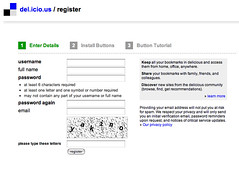
Registering
1. go to del.icio.us
2. click on "register"
3. enter "username", "fullname", "password", and an email address - you'll need this to activate your account.
4. install buttons (optional)
Adding a post
1. Open two browser windows or tabs - use one for del.icio.us and one for browsing.
2. Copy the url of the page you want to bookmark
3. In del.icio.us, click on "post"
4. Click on "save"
5. Add description and tags
6. Click "save"
7. Return to "your bookmarks"
GLOSSARY
Username:
this is a unique log-in name
e.g. robert.winter
It will also be the address for your del.icio.us page
e.g. http://del.icio.us/robert.winter
Bookmark:
saved link to a website or web page
Description:
name you give to the bookmark
e.g. Roland Barthes - Margarine
note!: different to the web adress (url) e.g. http://www2.english.uiuc.edu/finnegan/English%20256/roland_barthes.htm
Notes:
you can use these to add more information about a link
Tags:
keywords that help organise and find topics
e.g. grammar, education, film, recipes, donuts
Add these as you add bookmarks and use them as search words.
Cloud:
shows tags in different sizes, the more tags the bigger the tag.
Social bookmarking:
bookmarks of a del.icio.us user are visible to other webusers (they can also be marked private).
Network:
a page for adding other users and their bookmarks. Type their username into the "your network" box and click "add".
Post:
adding a bookmark
GO TO: del.icio.us/foundations
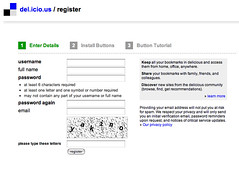
Registering
1. go to del.icio.us
2. click on "register"
3. enter "username", "fullname", "password", and an email address - you'll need this to activate your account.
4. install buttons (optional)
Adding a post
1. Open two browser windows or tabs - use one for del.icio.us and one for browsing.
2. Copy the url of the page you want to bookmark
3. In del.icio.us, click on "post"
4. Click on "save"
5. Add description and tags
6. Click "save"
7. Return to "your bookmarks"
GLOSSARY
Username:
this is a unique log-in name
e.g. robert.winter
It will also be the address for your del.icio.us page
e.g. http://del.icio.us/robert.winter
Bookmark:
saved link to a website or web page
Description:
name you give to the bookmark
e.g. Roland Barthes - Margarine
note!: different to the web adress (url) e.g. http://www2.english.uiuc.edu/finnegan/English%20256/roland_barthes.htm
Notes:
you can use these to add more information about a link
Tags:
keywords that help organise and find topics
e.g. grammar, education, film, recipes, donuts
Add these as you add bookmarks and use them as search words.
Cloud:
shows tags in different sizes, the more tags the bigger the tag.
Social bookmarking:
bookmarks of a del.icio.us user are visible to other webusers (they can also be marked private).
Network:
a page for adding other users and their bookmarks. Type their username into the "your network" box and click "add".
Post:
adding a bookmark
GO TO: del.icio.us/foundations
A Quick Task for Del.icio.us
Go to google
Search for a subject you're interested in, add 'blog' to the search. Find a good blog and post to del.icio.us
Go to flickr
Find a photo of... whatever you'd like to see a photo of. Post to del.icio.us
Go to wikipedia
Keep clicking on "random article" until you find one you think is interesting. Post to del.icio.us.
QUICK FINSHERS:
Go to you tube and find a video clip of your favourite songs when you were 19.
Find out the del.icio.us usernames of the other participants and see what they've found. You can add them to you network.
Search for a subject you're interested in, add 'blog' to the search. Find a good blog and post to del.icio.us
Go to flickr
Find a photo of... whatever you'd like to see a photo of. Post to del.icio.us
Go to wikipedia
Keep clicking on "random article" until you find one you think is interesting. Post to del.icio.us.
QUICK FINSHERS:
Go to you tube and find a video clip of your favourite songs when you were 19.
Find out the del.icio.us usernames of the other participants and see what they've found. You can add them to you network.
Starting a Blog
blogger.com
CREATE YOUR BLOG NOW
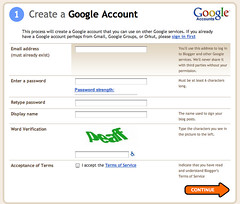
Page 1.
email address - this will be your log-in
display name - this will be your name shown on your blog - doesn't have to be your full name or actual name or an unique name as for hotmail etc)
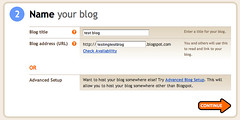
Page 2.
blog title - this will be the heading of your blog, it can be anything you like. You can change it later.
blog address - must be unique. This will be the web address of your blog.
Page 3.
Choose a template - This is the look of your blog. Simple is best for now, you can change this later.
START POSTING

POSTING
Title - heading of the post
Body - This is the written part of the post and can include pictures.
The buttons are self-explanatory and can be used for WYSIWG formatting as well as linking and placing pictures (you can now avoid having to use HTML).
SETTINGS
Basic - you can change the title of you blog here and the description will help the reader know what the blog is about.
Comments - you can change who has permission to comment.
Permissions - you can add authors to make this a collective blog and you can restrict who can read the blog.
TEMPLATE
You can change the appearance of your blog here and add page elements such as links, personal information, and archives.
CREATE YOUR BLOG NOW
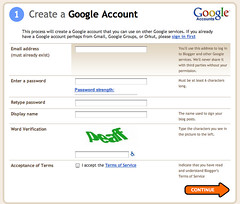
Page 1.
email address - this will be your log-in
display name - this will be your name shown on your blog - doesn't have to be your full name or actual name or an unique name as for hotmail etc)
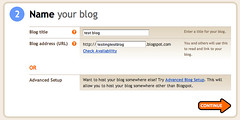
Page 2.
blog title - this will be the heading of your blog, it can be anything you like. You can change it later.
blog address - must be unique. This will be the web address of your blog.
Page 3.
Choose a template - This is the look of your blog. Simple is best for now, you can change this later.
START POSTING

POSTING
Title - heading of the post
Body - This is the written part of the post and can include pictures.
The buttons are self-explanatory and can be used for WYSIWG formatting as well as linking and placing pictures (you can now avoid having to use HTML).
SETTINGS
Basic - you can change the title of you blog here and the description will help the reader know what the blog is about.
Comments - you can change who has permission to comment.
Permissions - you can add authors to make this a collective blog and you can restrict who can read the blog.
TEMPLATE
You can change the appearance of your blog here and add page elements such as links, personal information, and archives.
Subscribe to:
Posts (Atom)