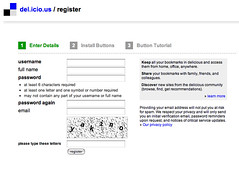
Registering
1. go to del.icio.us
2. click on "register"
3. enter "username", "fullname", "password", and an email address - you'll need this to activate your account.
4. install buttons (optional)
Adding a post
1. Open two browser windows or tabs - use one for del.icio.us and one for browsing.
2. Copy the url of the page you want to bookmark
3. In del.icio.us, click on "post"
4. Click on "save"
5. Add description and tags
6. Click "save"
7. Return to "your bookmarks"
GLOSSARY
Username:
this is a unique log-in name
e.g. robert.winter
It will also be the address for your del.icio.us page
e.g. http://del.icio.us/robert.winter
Bookmark:
saved link to a website or web page
Description:
name you give to the bookmark
e.g. Roland Barthes - Margarine
note!: different to the web adress (url) e.g. http://www2.english.uiuc.edu/finnegan/English%20256/roland_barthes.htm
Notes:
you can use these to add more information about a link
Tags:
keywords that help organise and find topics
e.g. grammar, education, film, recipes, donuts
Add these as you add bookmarks and use them as search words.
Cloud:
shows tags in different sizes, the more tags the bigger the tag.
Social bookmarking:
bookmarks of a del.icio.us user are visible to other webusers (they can also be marked private).
Network:
a page for adding other users and their bookmarks. Type their username into the "your network" box and click "add".
Post:
adding a bookmark
GO TO: del.icio.us/foundations
No comments:
Post a Comment